Financial Planning App
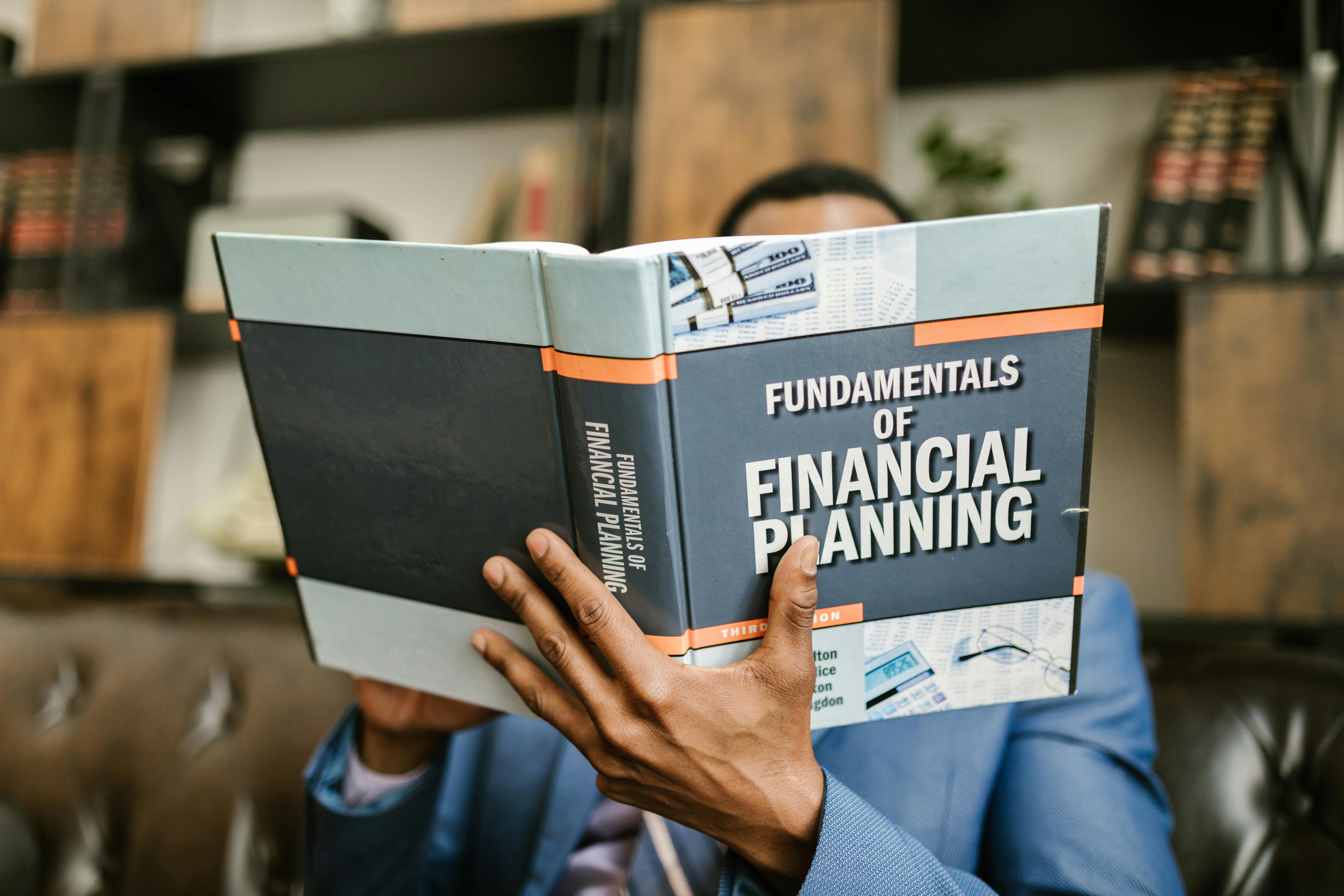
This project aims to develop a financial planning application using Streamlit, a Python library for creating web applications. For further details, please refer to the GitHub repository linked here.
Financial Planning App
Welcome to my latest project - Financial Planning App! This application is designed to assist users in planning their financial future by providing tools for calculating take-home pay after taxes, forecasting salary growth, simulating investment strategies, and offering insights based on projected financial data.
Project Overview
The Financial Planning App is a web application developed using Python and Streamlit. It offers various functionalities such as calculating monthly take-home pay, forecasting salary growth and expenses due to inflation, simulating investment strategies, and providing insights into future financial scenarios.
Access the App
You can access the Financial Planning App here.
The Financial Planning App
Features and Highlights
- Salary and Expenses Calculator: Users can calculate their monthly take-home pay after taxes and forecast salary growth and expenses over time.
- Investment Simulation: The app simulates investment strategies based on projected financial data, helping users plan their investment portfolios.
- Inflation-adjusted Net Worth: Users can calculate their net worth after adjusting for inflation, providing a more accurate assessment of their financial status.
- Interactive Visualization: The app includes interactive charts and graphs to visualize financial projections and investment scenarios.
Technologies Used
- Python: Backend development and data processing.
- Streamlit: Web application development and user interface design.
- Numpy: Mathematical operations and calculations.
- Matplotlib: Visualization of financial data and projections.
How to Use
- Clone the repository to your local machine.
- Install the required dependencies listed in the
requirements.txtfile. - Run the Streamlit app using the command
streamlit run home.py. - Explore the various functionalities offered by the Financial Planning App and plan your financial future with confidence!
About the Developer
Hi, I’m Mebarek, a passionate data enthusiast and Data Analyst. I thrive on learning and embracing new challenges, consistently striving to be innovative in every aspect of my work. Feel free to connect with me on LinkedIn to learn more about my projects and experiences.
- Linkedin: Mohammed Mebarek Mecheter
- Email: mohammedmecheter@gmail.com
- GitHub: Mohammed Mebarek Mecheter
Feedback and Contributions
Your feedback and contributions are highly appreciated! If you have any suggestions for improving the app or want to contribute to its development, please don’t hesitate to reach out or submit a pull request.